
PLEASE JOIN THE LIBRARY GOOGLE CLASSROOM FOR ALL DATABASE PASSWORDS: 24yg7tg
START YOUR RESEARCH HERE - FIND BACKGROUND INFORMATION TO POWER YOUR SEARCH
Use these databases and website to find encyclopedic information about your topic.
| BRITANNICA |
|
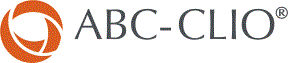 |
Enter your search terms and then select the following databases:
Gale Primary Sources - Archives unbound
Addresses heavily debated questions in history by offering different critical perspectives.
Gale Academic One File
Scholarly journals and other trusted periodicals.
Gale OneFile: War and Terrorism
Insight into conflicts and their causes, impact, and perception on a global scale.
 *** When you log in, look under the JSTOR logo in the right hand corner. If it says Your access to JSTOR is provided by South Side High School, you are logged in.
*** When you log in, look under the JSTOR logo in the right hand corner. If it says Your access to JSTOR is provided by South Side High School, you are logged in.
You can create your own account by by selecting the Register link in the right hand corner. Select Register with Google and use your school google account.
It is very important to use the ADVANCED SEARCH in JSTOR.
This will allow you to narrow your search by keywords AND limit your results tto specific subject areas.
1. Enter your keywords in the search bars.
2. Limit the search to specific subject areas. Example: History Titles and American Studies.
Google Scholar is a Web search engine that specifically searches scholarly literature and academic resources.
Abstracts are freely available for most of the articles. However, reading the entire article may require a subscription. Here're a few things to try:
A scholarly paper can be difficult to read. Instead of reading straight through, try focusing on the different sections and asking specific questions at each point.
What is your research question?
When you select an article to read for a project or class, focus on your topic. Look for information in the article that is relevant to your research question.
Read the abstract first. It provides a concise summary of the whole article. Usually it highlights the focus, study results and conclusion(s) of the article.
Second: Read the introduction. In this section, the authors introduce their topic, explain the purpose of the study, and presents why it is important.
Read the Conclusion. Here the authors offer their final thoughts and conclusions.